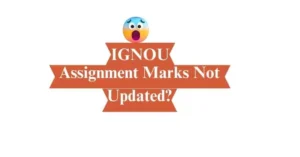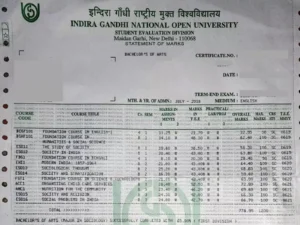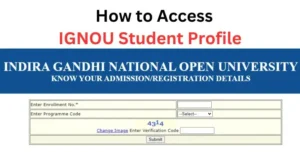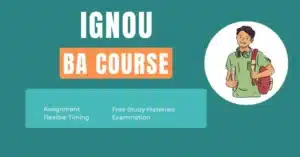Start learning a new lesson today
with the best online tutors!
IGNOU Solved Assignment
Every year we provide unique solved assignment for our students, and it is prepared by expert teachers.
IGNOU Study Notes
We understand the challenges of academic success, and that’s why we’ve prepared a notes to help you in exam.
IGNOU Admission Support
After taking admission student get confused how to study and what to study, here we will guide you everything.
IGNOU RTI Services
Our team assists you in using the RTI. We make it simple to ask for and receive information from the government.
Popular Articles
Follow the simple tricks to update IGNOU assignment status
How to Download IGNOU ID card in 2024: (Old & new)
Get IGNOU marksheet dispatch status in 2024, If not received
Why IGNOU MBA admission is popular in distance education?
How to access IGNOU Student Profile in 2024
Advantages of IGNOU BA course: Fees, syllabus, eligibility
we help students to complete their courses on time.
We have more than 15 years of experience helping IGNOU students complete their courses.
Our expert guidance and support make distance learning easier, so you can reach your academic goals with confidence.

“The best brains of the nation may be found on the last benches of the classroom.”
A.P.J. Abdul Kalam
Why Choose Us
Experience
With over 15 years of expertise in distance education, we deliver tailored, top-quality learning experiences to help you succeed.
Professional
Experts in distance education, dedicated to delivering quality online learning experiences tailored to your educational and career goals.
Support
Comprehensive support for your distance education journey, ensuring your success through personalized guidance and assistance at every step